 Back
Back| 1.5.1 Removing parts of the file that carry no sound |
Follow the steps below to remove the "dead air" from your file
| Step | Instruction | What it looks like |
|---|---|---|
| 1 | Select "Edit" | "Delete Before Current Position" or "Edit" | "Delete After Currect Position" |
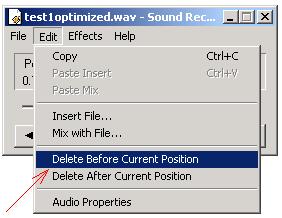 |
| 2 | A message appears asking you to confirm the deletion of the part of the file. Select "OK" |
 |
| 3 | Repeat the same steps with the portion of the file past the last visible sound signal. | |
| 4 | Save the file by choosing "File" | "Save" | |