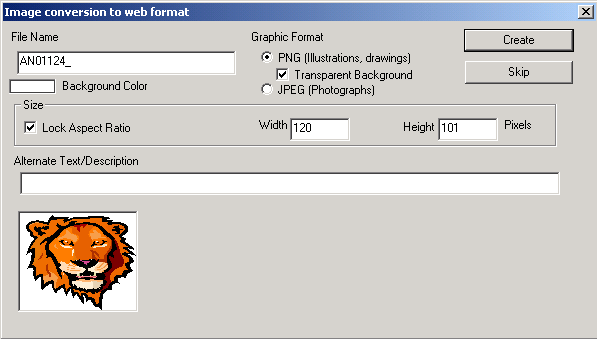Microsoft Clip art files (.WMF) can easily be used in ReadyGo WCB courses.
 Click the Graphic/Audio button and navigate to your clip art file.
Click the Graphic/Audio button and navigate to your clip art file.
 View and choose the WMF file you want to use in your course.
View and choose the WMF file you want to use in your course.
 Click Create to save the file as PNG or JPEG.
Click Create to save the file as PNG or JPEG.