After you bring the graphic into Paint Shop Pro, you can add text.
 On the left toolbar, click A (highlighted in green)
On the left toolbar, click A (highlighted in green)
 Click on the picture and the text dialog box opens.
Click on the picture and the text dialog box opens.
 Enter the words you want to display.
Enter the words you want to display.
 Click OK on the bottom of the dialog box.
Click OK on the bottom of the dialog box.
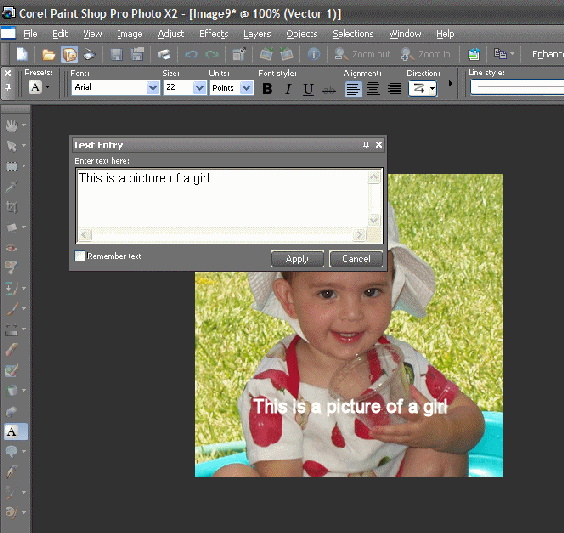
 It's True! Power Point has a great text and arrow tool. You can add your text and arrows in PowerPoint and then screen snap shot the picture into PaintShopPro.
It's True! Power Point has a great text and arrow tool. You can add your text and arrows in PowerPoint and then screen snap shot the picture into PaintShopPro.
|


