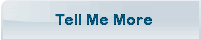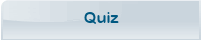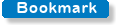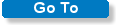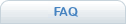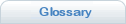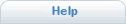ReadyGo WCB is a powerful tool for creating eLearning.
 ReadyGo WCB separates out designing the look and feel of the course from entering the course content, simplifying and speeding the process of creating courses.
ReadyGo WCB separates out designing the look and feel of the course from entering the course content, simplifying and speeding the process of creating courses.
 ReadyGo WCB's user interface simplifies complex procedures. By clicking a button, course creators can easily add a drill down exercise, link to other resources, article, or test.
ReadyGo WCB's user interface simplifies complex procedures. By clicking a button, course creators can easily add a drill down exercise, link to other resources, article, or test.
 Storyboards, instructional design, and web design are all built into the ReadyGo WCB.
Storyboards, instructional design, and web design are all built into the ReadyGo WCB.
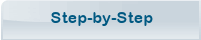 Step-by-step
1.1.3 1.1c Step-by-step on creating a multiple choice question Step-by-step
1.1.3 1.1c Step-by-step on creating a multiple choice question |
|