When one of your customers comes to a page on your site which has a 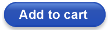 button:
button:
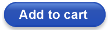 button:
button:
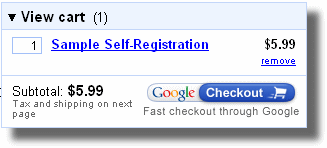
 Your customer clicks on the button, choosing the course they want to purchase.
Your customer clicks on the button, choosing the course they want to purchase.
 This adds the course to their Google shopping cart.
This adds the course to their Google shopping cart.
 When your customer is done choosing courses they want to purchase they click the Google "Check Out" button found on the shopping cart. They are taken to the screens where they fill out their purchasing information.
When your customer is done choosing courses they want to purchase they click the Google "Check Out" button found on the shopping cart. They are taken to the screens where they fill out their purchasing information.
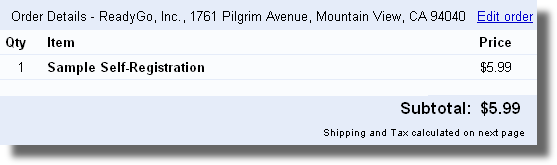
 Behind the scenes - After your customer completes their purchase, Google Checkout sends a message to ReadyGo Merchant Connect with the details of the purchase. ReadyGo Merchant Connect automatically registers your customer for the courses they have purchased,
Behind the scenes - After your customer completes their purchase, Google Checkout sends a message to ReadyGo Merchant Connect with the details of the purchase. ReadyGo Merchant Connect automatically registers your customer for the courses they have purchased,
 ReadyGo Merchant Connect e-mails your customer instructions on how they can access the course(s) they have purchased.
ReadyGo Merchant Connect e-mails your customer instructions on how they can access the course(s) they have purchased.
 Your customer's user ID is the e-mail address they used with Google checkout.
Your customer's user ID is the e-mail address they used with Google checkout.
 It's True! Google Checkout automatically transfers the revenue to the bank account you gave Google when you set up your Google Checkout account.
It's True! Google Checkout automatically transfers the revenue to the bank account you gave Google when you set up your Google Checkout account.
|


