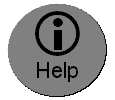|
Feature |
Pro |
Con |
ReadyGo's Solution |
|
Mobile Web Course |
|
|
|
|
Creating mLearning - a SmartPhone accessible web course |
One development cycle works on all the different mobile devices that have a browser. |
Need to test out and make sure the technology you are using to create mLearning is supported by the different mobile browsers. For example iPhone does not support Flash.
Need to make sure that when you are developing your mLearning it is slim so that your course will download and run fast on a mobile device. |
ReadyGo WCB has done all the work behind the screens. Just use our interface to create mLearning including tests and surveys. |
|
Accessing mLearning |
It uses web technology - nothing to download. |
Need to make navigating to a mobile web course simple |
|
|
Running mLearning |
It uses web technology. If designed properly it works on all smartphones. |
|
|
|
Cost mLearning |
Cost to serve: It uses web technology. typically no cost unless you charge for access. |
|
Cost to create: ReadyGo WCB costs $499. No programming skills necessary to create courses and tests. |
|
Mobile Apps |
Pro |
Con |
ReadyGo |
|
Creating an App as a course |
When developing for a specific platform, App creators can be assured that their feature works. An App can be developed so that it is optimized to run effectively on a specific mobile devices. |
An App developer needs to create specifically for each platform e.g. Android, Blackberry, iPhone, ... Each player uses a different operating system and supports different technology. Porting to different players is not trivial. |
ReadyGo WCB creates smartphone web courses, not Apps |
|
Downloading an App |
Apps are found in smartphone vendor stores. Making it easy for smartphone users to find, buy, and install an App |
App makers only get 70% of the purchase price of the Apps they sell |
. |
|
Running an App |
Apps are bought from an App store. They download quickly and run on your SmartPhone |
|
|
|
Cost for an App |
Cost to serve: App stores make it simple to sell courses. |
Consumers need to pay to access many popular Apps |
|