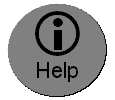People want to access courses where they are, using the device they are using.
 Typically, this is in a mobile environment using a smartphone or a tablet computer.
Typically, this is in a mobile environment using a smartphone or a tablet computer.
 Most courses are not built to be accessed by a smartphone.
Most courses are not built to be accessed by a smartphone.
 Plug-ins like movies, flash, and PDF files may not be accessed or read over a smart phone
Plug-ins like movies, flash, and PDF files may not be accessed or read over a smart phone
 The screen may be too small to see the material properly.
The screen may be too small to see the material properly.
 The connection speed may be so slow that viewing becomes a frustrating experience.
The connection speed may be so slow that viewing becomes a frustrating experience.
 The operating system may not support the type of multi-media file.
The operating system may not support the type of multi-media file.
 Many graphic artists create courses so that all the information displays in a pre-set position. This is called absolute positioning. Absolute positioned pages work well for printed brochures but will not resize for small screens.
Many graphic artists create courses so that all the information displays in a pre-set position. This is called absolute positioning. Absolute positioned pages work well for printed brochures but will not resize for small screens.
 Many tests are built with tools that only work on a specific browser. Most mobile devices do not use a Microsoft browser, making courses that work only on a Microsoft browser make un-usable. Mobile browsers display and work differently then computer browsers, making most tests unusable.
Many tests are built with tools that only work on a specific browser. Most mobile devices do not use a Microsoft browser, making courses that work only on a Microsoft browser make un-usable. Mobile browsers display and work differently then computer browsers, making most tests unusable.